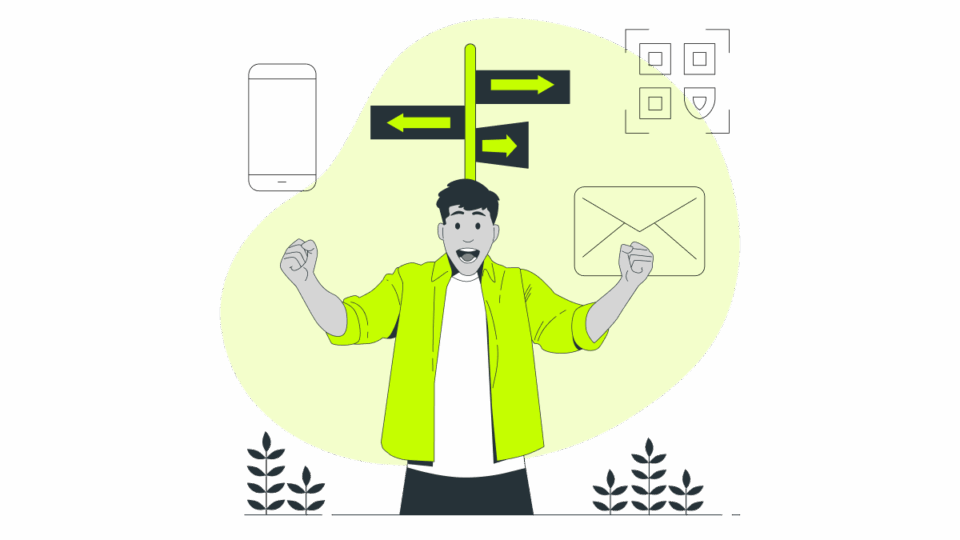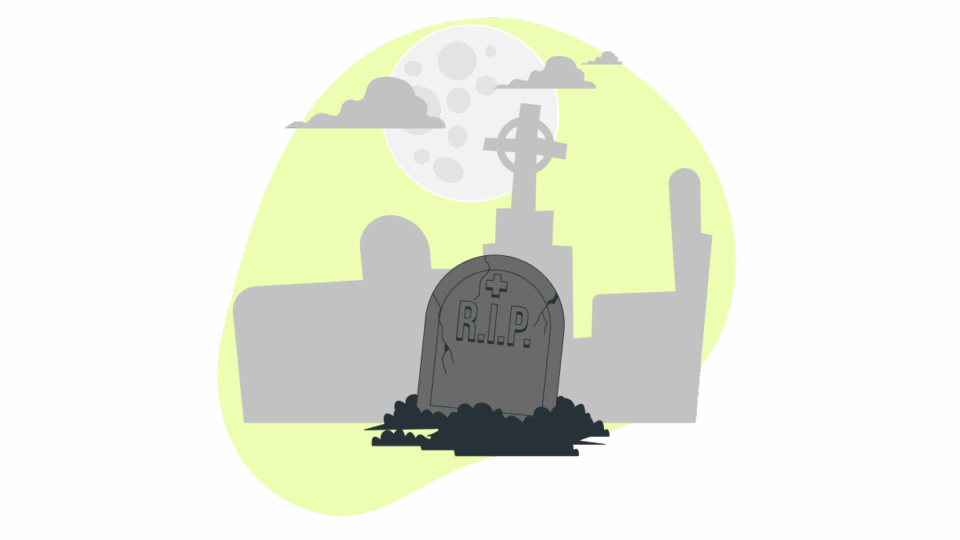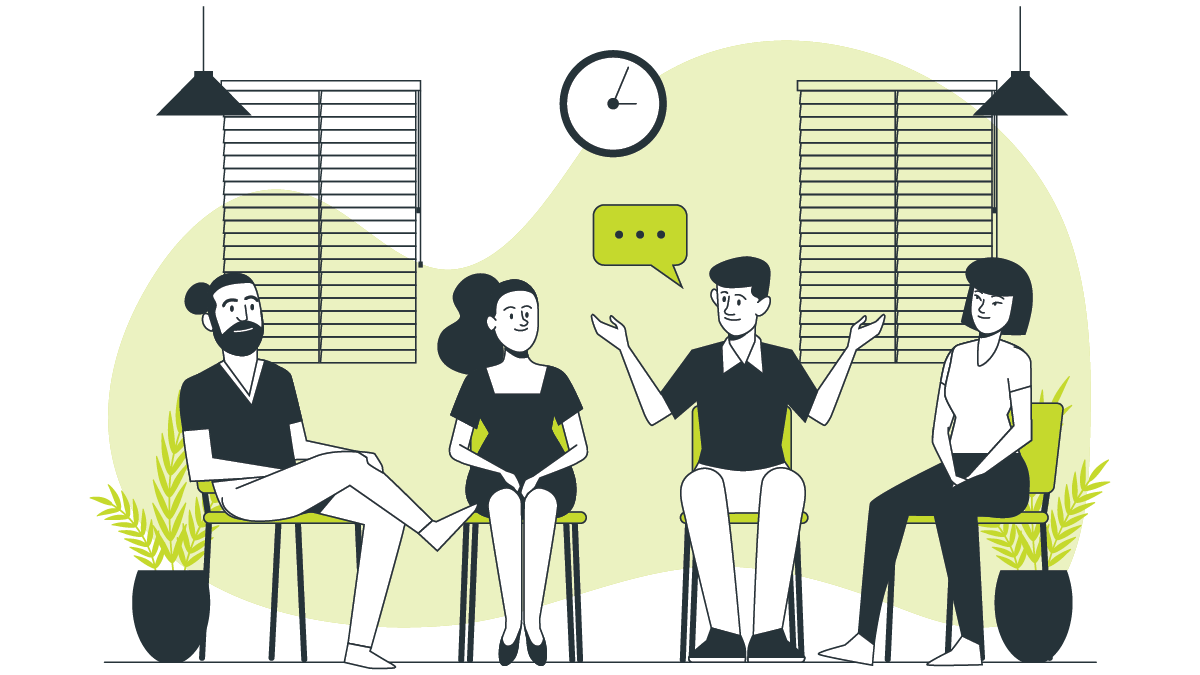
Digital Business Cards: A Game-Changer for Networkers
June 10, 2025
Stand Out from the Crowd: Why NFC Business Cards Are the Must-Have Tool for Entrepreneurs
June 11, 2025Welcome to our comprehensive FAQ and support guide for smart business cards! In this guide, we will provide answers to frequently asked questions and offer detailed instructions for troubleshooting common issues. Whether you are new to smart business cards or have been using them for a while, we have got you covered.
What are Smart Business Cards?
Smart business cards are a modern and innovative way to exchange contact information. These business cards are embedded with digital technology, such as NFC (Near Field Communication) or QR codes, which allows them to connect with smartphones and other devices.
With smart business cards, you no longer need to carry around stacks of traditional paper cards. Instead, you can simply tap or scan the card with your smartphone to instantly access the contact information and other digital content.
In addition to basic contact details like name, phone number, and email address, smart business cards can also include links to social media profiles, websites, portfolios, or even promotional videos. This digital content can be updated and customized according to your preferences and needs.
Smart business cards offer several advantages over traditional paper cards. Firstly, they are more eco-friendly, as they eliminate the need for printing on paper. Secondly, they provide a more interactive and engaging experience for the recipient, as they can easily access and explore your digital content. Lastly, they enable you to track and analyze the effectiveness of your business card by monitoring interactions and engagement with your digital content.
Overall, smart business cards are a modern and efficient tool for networking and promoting your business or personal brand in the digital age.
How do Smart Business Cards Work?
Smart business cards leverage technology to provide a more effective and efficient way to share contact information and connect with potential clients and business partners. These interactive cards are equipped with electronic components that enable them to store and transmit digital data.
Here is an overview of how smart business cards work:
- Technological Components: Smart business cards typically incorporate technologies such as near-field communication (NFC), QR codes, or Bluetooth Low Energy (BLE) to enable data transfer and communication.
- Data Storage: Smart business cards have built-in memory or use cloud-based storage systems to store contact information, company details, and other relevant content. This data can include name, job title, company name, phone number, email address, website, social media profiles, and more.
- Data Transmission: When a smart business card comes into contact with a compatible device, the electronic components enable the transfer of data wirelessly. This can be done by tapping the card on an NFC-enabled device, scanning a QR code with a smartphone camera, or establishing a Bluetooth connection.
- Compatibility: Smart business cards are designed to be compatible with a range of devices and platforms, including smartphones, tablets, and computers. Users can easily access and save the contact information received from a smart business card using various applications, contact management systems, or even directly into their phone contacts.
- Interactive Features: Smart business cards may offer additional interactive features such as clickable links, videos, or social media integrations. This allows recipients to engage with the card’s content, explore more about the company or individual, and establish a deeper connection.
In summary, smart business cards combine traditional paper-based exchange with advanced technology to enhance networking and make the process of exchanging contact information more convenient and engaging.
Key Benefits of Smart Business Cards
Smart business cards offer a range of benefits that traditional paper business cards simply cannot match. Here are some key advantages of using smart business cards:
Enhanced interactivity
Smart business cards allow you to provide interactive features such as links to website, social media profiles, videos, and more. This allows recipients to easily access additional information about your business or offerings.
Dynamic content updates
Unlike traditional business cards that remain static, smart business cards can be updated with new content and information. You can change contact details, add promotions, or update portfolio information without the need for reprinting.
Eco-friendly
Using smart business cards reduces paper waste. With these digital cards, you can eliminate the need for printing hundreds or thousands of physical cards, helping to protect the environment.
Analytics and tracking
Smart business cards allow you to track and analyze how recipients engage with your card. You can gather data on views, clicks, and conversions, which can help you refine your marketing strategy and measure the success of your business card campaign.
Increased professionalism
Using smart business cards demonstrates that your business is forward-thinking and technologically advanced. This can leave a positive impression on potential clients and partners, enhancing your professional image.
Convenient and easily shareable
Smart business cards can be easily shared via email, text message, or by simply tapping or scanning the card with a mobile device. This makes it convenient for recipients to save your contact information and share it with others.
Overall, smart business cards offer a modern and innovative approach to networking and marketing. With their interactive features and ability to adapt to changing needs, they provide a competitive edge in today’s digital landscape.
How to Create and Design Smart Business Cards?
Creating and designing smart business cards is a straightforward process that requires a few essential steps. By following these steps, you can ensure that your smart business cards are effective in representing your brand, providing contact information, and sharing valuable content. Here’s how you can create and design smart business cards:
Define your goals and target audience
Before creating your smart business cards, it’s crucial to have a clear understanding of your goals and target audience. Consider how you want your business cards to represent your brand and what information and content will resonate with your target audience.
Choose the right technology
Smart business cards incorporate technology, such as NFC or QR codes, to provide interactive features. Choose the technology that best suits your needs and aligns with your goals. NFC technology allows users to tap their smartphones to retrieve your contact information, while QR codes can direct users to a website or specific content.
Design your smart business cards
When designing your smart business cards, keep the design clean, professional, and aligned with your brand’s visual identity. Use a legible font, include your logo, and make sure the contact information is easy to read. Consider adding a unique QR code or an NFC chip on the card that stands out.
Include valuable content
In addition to the basic contact information, consider adding valuable content to your smart business cards. This could include links to your social media profiles, a portfolio of your work, or a special offer for recipients. Make sure the content is relevant and provides value to your potential clients or partners.
Test and update your smart business cards
Before printing a large batch of smart business cards, test them to ensure the technology works as intended. Make sure the NFC tags or QR codes are scannable and direct users to the desired content. Additionally, regularly review and update your smart business cards to keep the information and content up to date.
By following these steps and investing time and effort into the design and functionality of your smart business cards, you can create a powerful tool for making lasting impressions and facilitating connections with potential clients and partners.
Why should I use smart business cards instead of traditional ones?
Smart business cards offer numerous advantages over traditional ones. They allow you to easily share your contact information digitally without the need for physical cards. Additionally, they can include features such as clickable links, social media profiles, and even embedded videos. This can make your business stand out and leave a memorable impression on potential clients.
Can I customize the design of my smart business card?
Yes, absolutely! With smart business cards, you have the freedom to customize the design to reflect your branding and personal style. You can choose from a wide range of templates or create your own design using online tools or software provided by smart business card manufacturers. It’s a great way to make a lasting impression and stand out from the crowd.
What if someone doesn’t have a smartphone or an NFC-enabled device?
No worries! Smart business cards are designed to be versatile and inclusive. If someone doesn’t have NFC-enabled smartphone, you can provide them with a QR code printed on your smart business card. They can simply scan the QR code using any QR code reader app to access your digital profile. It ensures that you can connect with anyone, regardless of their device.
What if I encounter issues with my smart business card?
If you encounter any issues with your smart business card, don’t panic! Our support team is here to assist you. Check out our troubleshooting section in this guide for step-by-step instructions on resolving common problems. If you can’t find a solution, you can contact our support team directly for personalized assistance. We are dedicated to ensuring that your experience with smart business cards is smooth and hassle-free.
Unlock Your Business Potential with KARTEE
Get in touch today to transform your networking with cutting-edge digital business cards.