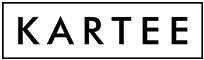Boost Your Professional Image with NFC Business Cards: A Step-by-Step Guide
Unlock the Power of NFC Business Cards: How to Use Them to Make a Lasting Impression
October 23, 2023Maximize Your Networking Potential with NFC Business Cards: Tips and Tricks
October 23, 2023In today’s competitive business world, it is essential to stand out from the crowd and leave a lasting impression on potential clients and partners. One innovative way to do so is by utilizing NFC (Near Field Communication) technology in your business cards. NFC business cards offer a convenient and cutting-edge solution to traditional paper cards, allowing you to share your contact information and professional profile with just a tap.
NFC business cards are embedded with a tiny microchip that can be programmed with various types of data, including your name, job title, company website, social media profiles, and more. By simply tapping the card against an NFC-enabled device, such as a smartphone or tablet, the recipient can instantly access your information and connect with you online. This seamless and interactive experience not only saves time but also leaves a lasting impression on the recipient.
Creating your own NFC business cards is easier than you might think. This step-by-step guide will walk you through the process, helping you boost your professional image and make a memorable impact on everyone you meet. From selecting the right NFC tags to programming them with your desired information, we will cover all the necessary steps to ensure your NFC business cards are effective and efficient.
So why settle for traditional paper business cards when you can elevate your professional image with NFC technology? Follow this guide, and you’ll be on your way to making a lasting impression and standing out in today’s competitive business landscape.
Boost Your Professional Image
In today’s competitive business world, it’s crucial to make a strong and lasting impression. One way to boost your professional image is by using NFC business cards. These innovative cards utilize near field communication technology to enhance your networking capabilities and showcase your expertise.
With NFC business cards, you can easily share your contact information, portfolio, and social media profiles with a simple tap. This modern approach not only saves time but also leaves a memorable impression on potential clients and colleagues.
Stand Out from the Crowd
NFC business cards offer a unique and cutting-edge way to stand out from the crowd. When everyone else is still exchanging traditional paper business cards, you can make a statement by showcasing your tech-savviness and forward-thinking mindset. This sets you apart as a professional who is open to embracing new technologies and staying ahead of the curve.
Furthermore, NFC business cards allow you to include additional interactive features that traditional business cards cannot offer. You can link your card to your website, include a video introduction, or even embed a virtual business card that recipients can save directly to their phone’s contacts. These interactive elements make a lasting impression and show that you are a professional who goes the extra mile.
Make Networking Effortless
Gone are the days of manually entering contact information into your phone or searching through stacks of business cards. With NFC business cards, networking becomes effortless. When you meet someone new, simply tap your card against their phone, and all your information is instantly transferred. This seamless process not only saves time but also ensures that your contact information is accurately recorded.
Additionally, NFC business cards can be easily updated. If you change jobs, update your website, or have new work samples to showcase, you can simply update the information linked to your card. This ensures that you are always presenting your most up-to-date professional image.
Boosting your professional image is essential for success in today’s competitive business landscape. By leveraging the power of NFC business cards, you can make a strong and lasting impression, stand out from the crowd, and effortlessly expand your professional network. Don’t miss out on the opportunity to enhance your professional image – embrace NFC technology today!
Why Use NFC Business Cards?
In today’s digital age, it is essential to stay ahead of the competition and make a lasting impression on potential clients and business partners. NFC business cards offer a cutting-edge solution to traditional paper cards, providing a range of benefits that can boost your professional image.
1. Stand Out from the Crowd
NFC business cards are still relatively new, which means that not many people are using them yet. By incorporating this technology into your networking efforts, you can instantly differentiate yourself from the competition and capture the attention of recipients.
2. Showcase Your Technological Savvy
Using NFC technology in your business cards demonstrates that you are up-to-date with the latest trends and are willing to invest in innovative solutions. This can position you as a forward-thinking professional who is always looking for ways to improve efficiency and effectiveness.
3. Make a Memorable First Impression
Traditional business cards often get lost or forgotten in a pile of other cards. With NFC business cards, you can make a memorable first impression by offering a unique and interactive experience. Recipients are more likely to remember you and your brand when their interaction with your card goes beyond a simple exchange of contact information.
Overall, NFC business cards are a powerful tool that can help you stand out, showcase your technological savvy, and make a memorable first impression. By adopting this innovative solution, you can boost your professional image and leave a lasting impact on potential clients and business partners.
How NFC Business Cards Work
NFC, or Near Field Communication, is a technology that allows two devices to communicate wirelessly when they are in close proximity to each other. NFC business cards utilize this technology to transfer information between the card and a compatible device, such as a smartphone or tablet.
Unlike traditional business cards that only contain static information, NFC business cards have a small chip embedded inside them, which can be programmed to hold various types of data. This chip is powered by electromagnetic induction when it comes into contact with a compatible device.
When a user taps their NFC-enabled device on an NFC business card, the chip inside the card sends out a radio frequency signal. The device then picks up this signal and establishes a connection with the card. This connection allows the device to read the information stored on the chip, such as contact details, social media profiles, or website links.
NFC business cards offer several advantages over traditional cards. Firstly, they provide a more interactive and engaging experience for the recipient. Instead of manually entering contact information into their device, they can simply tap the card and have all the details automatically imported.
Secondly, NFC business cards can be easily updated with new information. For example, if you change your phone number or job title, you can simply update the data on the chip without having to print new cards. This ensures that your contacts always have the most up-to-date information.
Lastly, NFC business cards can also be integrated with other mobile applications or services. For example, you can program the chip to automatically open a specific website or launch a social media app when tapped. This allows you to enhance your professional image and showcase your work or portfolio to potential clients or employers.
Conclusion
NFC business cards leverage the power of Near Field Communication technology to provide a more modern and interactive way of exchanging contact information. By using NFC business cards, you can boost your professional image and make a lasting impression on clients and colleagues.
Step 1: Choose the Right NFC Business Card
When it comes to boosting your professional image, the first step is to choose the right NFC business card. NFC, or Near Field Communication, is a technology that allows your business card to interact with smartphones and other NFC-enabled devices. This can provide a convenient way for people to access your contact information, portfolio, or other digital content.
When selecting an NFC business card, there are a few factors to consider:
1. Design: Your business card design should align with your personal brand and industry. Choose a design that is professional, sleek, and visually appealing. This will leave a lasting impression on potential clients or employers.
2. Material: The material of your NFC business card can also play a role in your professional image. Consider options like metal, plastic, or even eco-friendly materials. The material should be durable and high-quality to ensure your business card lasts.
3. NFC Chip: The NFC chip is the most important component of an NFC business card. It is responsible for the communication between the card and the device. Make sure to choose a card with a reliable and compatible NFC chip to ensure seamless interaction.
By choosing the right NFC business card, you can enhance your professional image and make a memorable impression on others. Take the time to research and select a card that reflects your brand and meets your needs. This will set the stage for the rest of the steps in boosting your professional image with NFC business cards.
Step 2: Personalize Your NFC Business Card
Once you have chosen the design for your NFC business card, it’s time to personalize it with your own information. This step is crucial as it will help you make a lasting impression on potential clients and business partners.
1. Add your contact information
The first thing you need to do is add your contact information to the NFC business card. This includes your name, job title, company name, phone number, email address, and website. Make sure to double-check the accuracy of your contact details to avoid any mistakes.
2. Include a professional photo
Consider including a professional photo of yourself on your NFC business card. A photo can help people remember who you are, and it adds a personal touch to your card. Make sure the photo you choose is clear, high-resolution, and reflects your professional image.
3. Showcase your skills and achievements
Use the NFC business card as an opportunity to showcase your skills and achievements. Include a brief summary of your professional background, highlighting your key accomplishments and areas of expertise. This will give potential clients and business partners a better understanding of what you can offer.
4. Add links to your online presence
In today’s digital age, it’s important to have a strong online presence. Include links to your professional social media profiles, such as LinkedIn or Twitter, as well as your personal website or blog. This allows people to easily connect with you and learn more about your work.
5. Use a consistent design
Make sure that the design elements you choose for your NFC business card are consistent with your overall professional image. Use the same fonts, colors, and logo that you use on your website and other marketing materials. This will help create a cohesive and recognizable brand image.
| Design Element | Personalization Tip |
|---|---|
| Font | Choose a font that is easy to read and reflects your professional image. |
| Color | Use colors that are consistent with your brand and evoke a sense of professionalism. |
| Logo | Include your company logo to reinforce your brand identity. |
By following these personalization tips, you can create an NFC business card that not only looks professional but also effectively represents your unique skills and expertise.
Step 3: Program Your NFC Business Card
Now that you have your NFC business cards ready, it’s time to program them with the information you want to share. Follow these steps to program your NFC business card:
1. Install an NFC programming app
First, you’ll need to install an NFC programming app on your smartphone. There are many apps available for both iOS and Android devices. Some popular options include NFC Tools, Trigger, and NFC TagWriter.
2. Open the NFC programming app
Once you have installed the app, open it on your smartphone. Make sure your NFC feature is enabled in your phone’s settings.
3. Select “Write” or “Program” option
In the NFC programming app, select the “Write” or “Program” option to start programming your NFC business card.
4. Enter your information
Enter the information you want to program into your NFC business card. This can include your name, job title, company name, contact information, and any other relevant details.
5. Add optional actions
Some NFC programming apps allow you to add optional actions to your NFC business card. For example, you can set it to automatically open your website, social media profiles, or a specific app when someone taps their smartphone on the card.
6. Write the data to your NFC business card
Once you have entered all the necessary information and optional actions, tap the “Write” or “Program” button in the app to write the data to your NFC business card. Make sure your smartphone is in close proximity to the card.
7. Test your NFC business card
After programming your NFC business card, it’s important to test it to ensure that the information and actions are working correctly. Use another smartphone with NFC capabilities to tap on the card and see if it performs the desired actions.
By programming your NFC business card, you can customize the information you share with others and make it more convenient for them to access your contact details or visit your website. Remember to keep your NFC business card updated with the latest information to maintain a professional image.
Step 4: Test Your NFC Business Card
After you have programmed your NFC business card, it’s important to test it to ensure it’s working properly. Testing your NFC business card will give you confidence that it will function as intended when you share it with others.
1. Prepare an NFC-enabled device
To test your NFC business card, you will need a smartphone or tablet that has NFC capabilities. Make sure the NFC feature is enabled on your device. You can usually find this option in the device settings under the “Connectivity” or “Wireless & Networks” section.
2. Hold your NFC business card near the device
Once you have your NFC-enabled device ready, hold your NFC business card near the device’s NFC antenna. The NFC antenna is usually located on the back of the device or near the camera area. Make sure the NFC antenna of your device and the NFC tag on your business card are in close proximity.
Note: If you are using a smartphone with a protective case, you may need to remove the case or hold the card directly against the device for better contact.
3. Verify the information transfer
When your NFC business card is in close proximity to the NFC-enabled device, the device should automatically recognize the card and display the information stored on it. This can include your contact details, website link, or any other information you have programmed into the NFC tag.
Take a moment to review the displayed information and ensure it matches what you have programmed. If any information is incorrect or missing, you may need to reprogram your NFC business card.
Tip: Test your NFC business card on multiple NFC-enabled devices to ensure compatibility across different devices and operating systems.
By testing your NFC business card, you can ensure that it functions properly and presents your professional image accurately. This step will give you peace of mind when sharing your business card with clients, colleagues, and potential employers.
Question-answer:
What are NFC business cards?
NFC business cards are business cards that are embedded with Near Field Communication (NFC) technology. This technology allows for contactless communication between devices, such as smartphones and tablets, by simply touching them together or bringing them into close proximity.
How can NFC business cards boost my professional image?
NFC business cards can boost your professional image by providing a modern and innovative way to share your contact information. By using this technology, you show that you are tech-savvy and up-to-date with the latest trends in networking and communication.